Improvement
December 11, 2019
December Updates
18 December 2019
- You can now drag-and-drop on the planner for more ‘group by’ display settings, including when you group by Goal Template, Weight, Owner and Tracking Type!
- We modified some of our settings around the body height of our application because it was causing inconsistencies in Intercom. An incredibly interesting incident indeed! 😵
- Navigating to bulk edits while in ‘Switch to Demo’ was causing all kinds of javascript errors that our coding heroes have taken out! 🦸♂️👩💻
- The sidebar will now let you know when you are trying to save a goal without an owner! As well as stop producing silly errors for unassigned goals.
- We will also ask you to confirm that you want to delete a snapshot, in case it was an accidental click-ity-do-da-lete ❌
- We updated the navigation to read ‘Snapshots’ because it’s sooo much more than just ‘Snapshot’ ✨
- We’ve also fixed an issue where Snapshot CSVs were not exporting when they included update/tasks/risks with custom fields
- Table Widgets on embedded Dashboards are displaying goals again!
- If you were cloning a goal with many sibling goals, typing a title was slightly delayed. We fixed it so that the whole family could be on time for Christmas dinner! 🎄
- The process of resetting your password and finding your username has been updated to make sure we get you back into Cascade quickly and clearly!
19 December 2019
- Our developers have been working hard on improving Zapier integrations to make your work zap-happy… or dare I say it, zappy? ⚡ You can now use zaps to update tasks and risks, and we improved how you create updates, issues, and tasks. Basically, all your templates and custom fields are now supported by Zapier so your zaps are simpler to use and more diverse! Huzzah-p!

Meina William
Head of IT
.jpeg?v=2)
Santosh Prajapati
Developer

Jane Clinton
Head of Product

Nicole Wang
Product Manager

Kate Eager
Product Manager

Kayub Maharjan
Developer
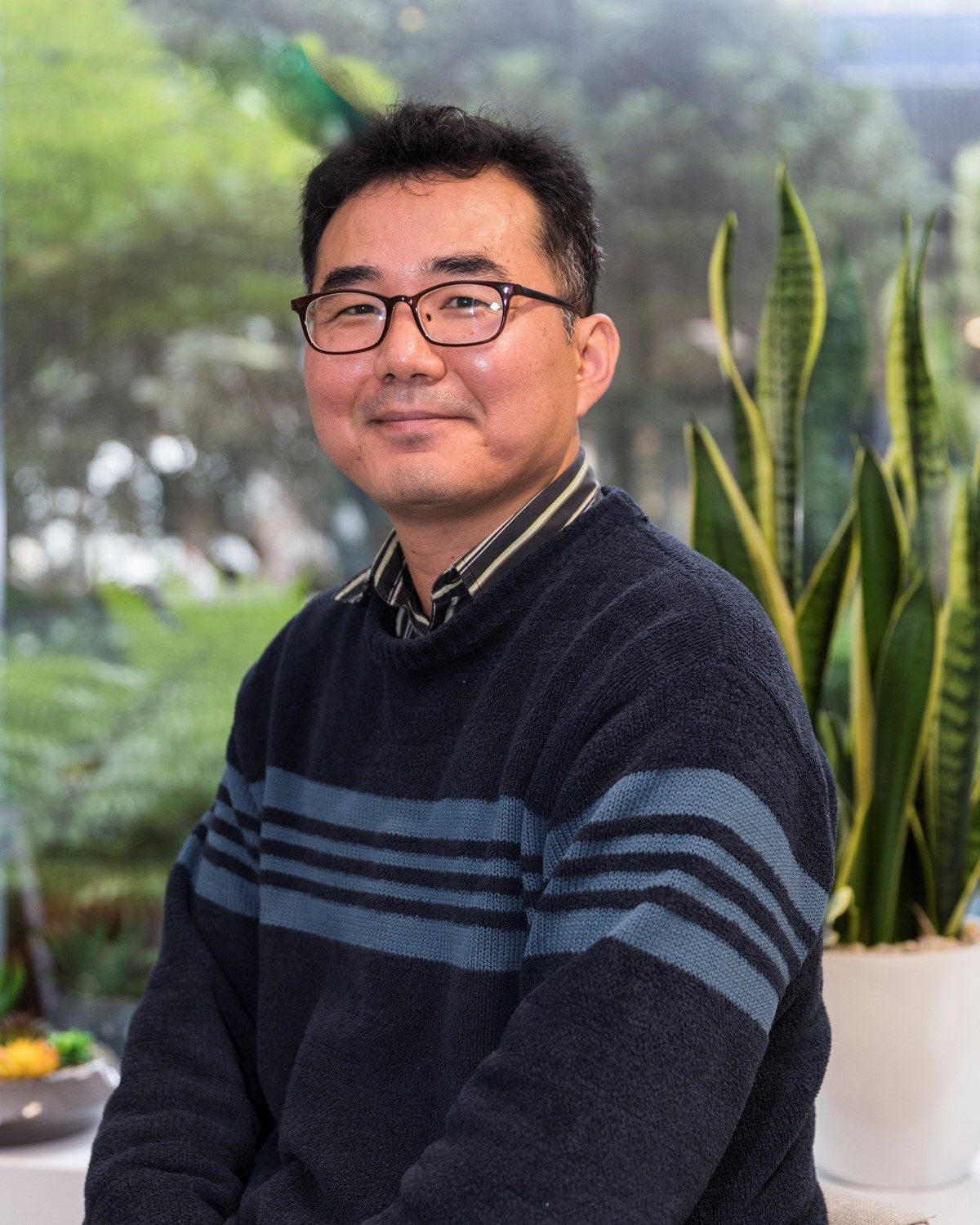
Matthew Oh
Developer



Thanks for your feedback