Improvement
November 08, 2019
November Updates
1 November 2019
- In Snapshots, the formula and number columns just didn't want to work together to multi-level sort in your reports. We managed to unite them once again and now they are sorting together on multiple levels!
- If you deleted a data set attribute while displaying the planner by its color, the goals that had been using the attribute were disappearing. Now they don't!
- We also fixed nested data set attributes that were making the planner funky. Now they're back to being the other kind of funky 😎
- Cascade tree exports are back up 🌲
- Printing from performance and competency was stopping at one page, now it prints them all.
- Font size adjustments for Snapshot exports work again!
- When you tried to edit a Template from the Strategy Model via the Planner page, the modal wasn’t closing. Now it does, so you could say it is now a model modal! 😏
- We replaced the way drop-down menu’s work when you select users across the system. This will make accounts with lots of users run this process way faster than before.
- Your goal title now saves when you clickity-click out of the Sidebar
8 November 2019
- Goal weights can be seen by all users again 🏋🏼♀️
- The Manage Plans button on the Planner was being cheeky and leading you to the wrong page 🙊. We've told it to take the right path so you can get where you want to go!
- The Planner now has breadcrumbs to show you where the plan you are viewing sits in the scheme of your other plans 🍞 mmm... breadcrumbs
- We've made sure the sidebar saves when you directly click into another Goal 💾
- And the lines connecting your Templates on the Strategy Model stay nice and straight when zooming
18 November 2019
- Bulk uploading of Focus Areas is fixed!
- Risk widgets took risky to a new level when they stopped displaying their titles. We’ve resolved that issue so you can get back to resolving your risks 🚩
- The Vision text box took a little trip to the right side of the triangle in your Strategy Model, now it is centered back at home 🏠
- Choosing your dates on the sidebar was getting complicated 😕. So we switched the logic to match our current Goal Designer because dating is hard enough 💌
29 November 2019
- We fixed auto-tracking by ‘sum of goal’ to correctly calculate when children and parent goals both have initial values 👨👧👦
- When switching to demo the company page was showing an error, we fixed it so you can see what you came here to see. Your company. Whoopee!
- Expanding and collapsing Goals on the Planner page was getting a bit jumpy, so we modified the transition speed. Now the only thing jumping around are the kangaroos outside our Sydney office 🦘
- Exploring your strategy model is simpler as there is now a visible box to indicate which area is clickable for dragging around your map
- Adding updates on goals with multiple templates attached is functioning again for those of you using Internet Explorer and Edge!
- If you had no privileges the sidebar was not showing all your options when trying to change the weight of a goal, now it does!
- The sidebar also now displays the role title for unappointed owners of goals, providing you with more detail and context! 🧐
- And we cleaned up the settings for organizational goals by removing the default add image option 🧼

Meina William
Head of IT
.jpeg?v=2)
Santosh Prajapati
Developer

Jane Clinton
Product Manager

Nicole Wang
Product Manager

Kate Eager
Product Manager

Kayub Maharjan
Developer
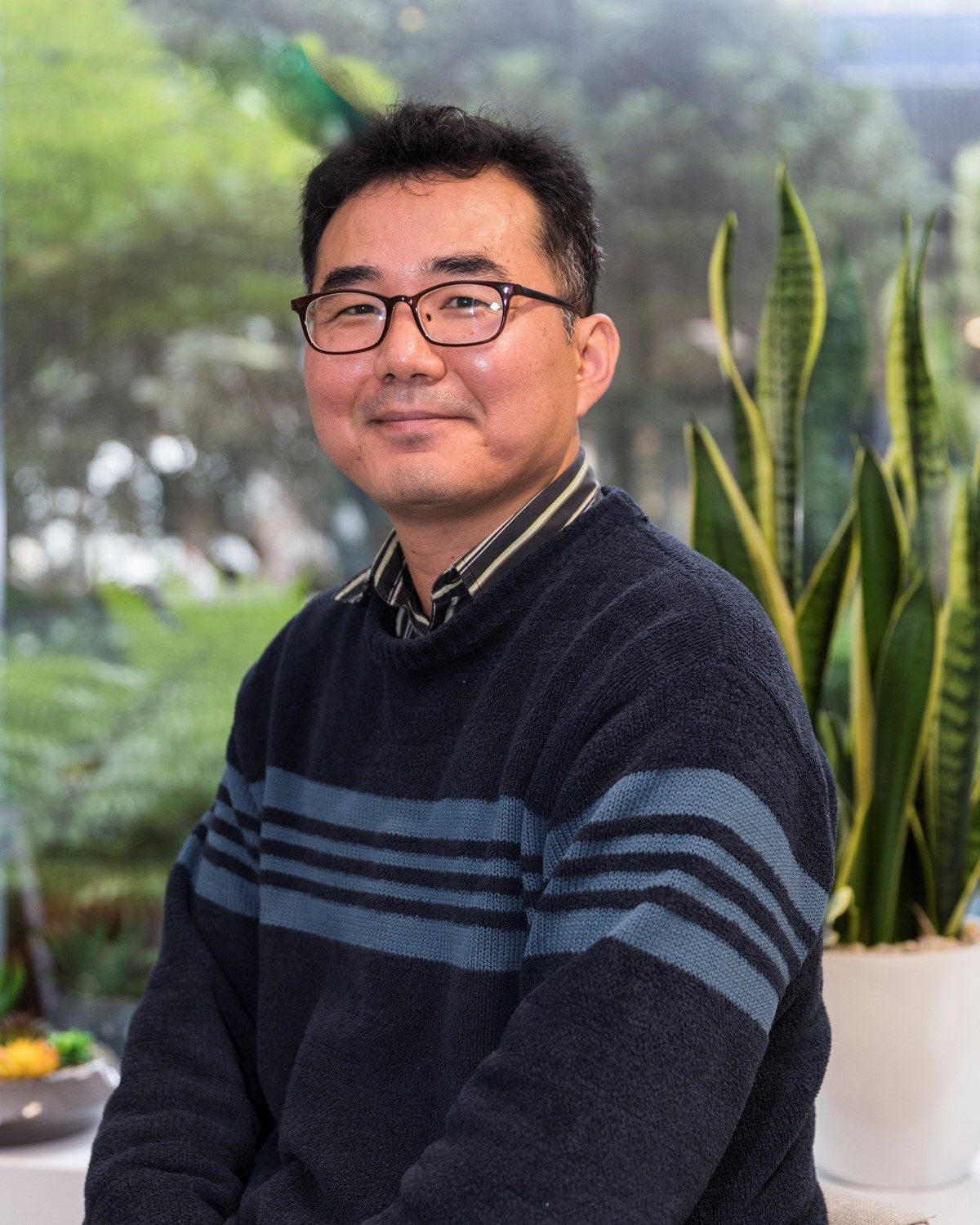
Matthew Oh
Developer



Thanks for your feedback